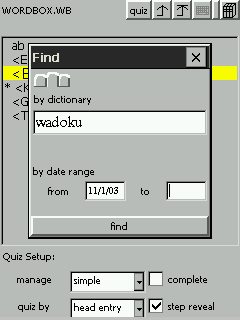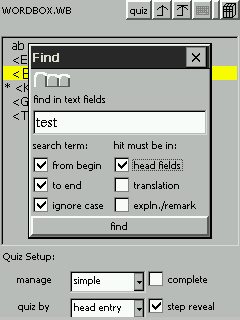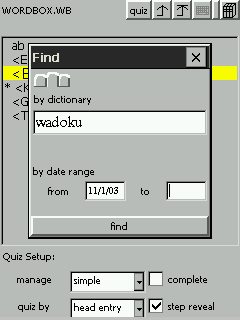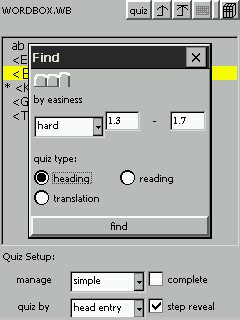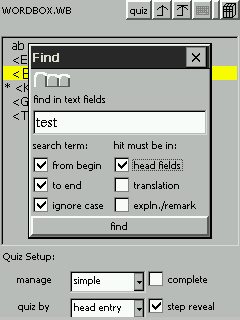
Searching in Wordboxes
You can use this feature to search the vocabulary lists in a wordbox.
It is available from the file menu of the wordbox.
Currently, three types of search are supported.
Find text in text fields
This allows you to search the text fields of vocabulary cards. The checkboxes
on the right let you limit the search to certain fields. If nothing is selected,
all fields will be searched. The checkboxes on the left are meant to tell
Babbletower how to search.
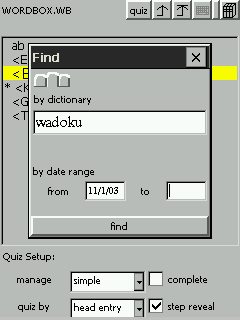
Find by dictionary or date range
When you want to find vocabulary that was taken from a particular dictionary,
enter that dictionary's name in the dictionary field. If you don't want to limit
the search to a particular dictionary, leave this field blank.
The from and to input fields at the bottom allow you to specify a
date range for the search. If the from field is left blank, then there is no limit
for the starting date of the search, if the to field is left blank, then there
is no limt for the ending date of the search. If both fields are left blank, then there
is no date limitation at all.
Dictionary and date range search are combined, i.e. if you enter a dictionary name
and a date range, then only vocabulary from that dictionary that was added during the
specified time period will be found.
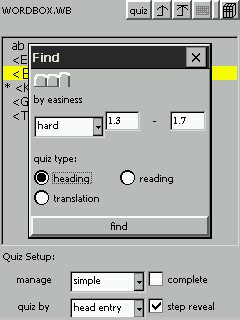
Find by easiness
This search type lets you search for vocabulary by easiness. This is related to the
scheduled repetition management for quizzes. This
type of quiz management maintains an easiness factor for each vocabulary and quiz type,
which ranges from 1.3 -hardest- to 2.6 -easiest. If you want to search
vocabulary in your wordbox by easiness, e.g. to find the words most difficult to memorize,
enter a range of easiness factors or choose one of the four categories offered in the
drop down list - hard, difficult, easy, and trivial. Also,
select the quiz type for which the easiness factor should be considered, i.e quiz by
heading, reading, or translation.
Back to top of manual