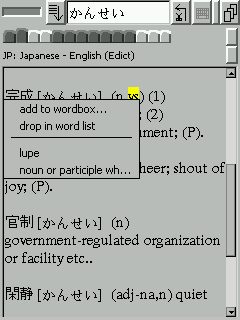
legend = edictedict.legend in the same directory as the dictionary
edict.The legend file needs to be UTF8 encoded, one explanation per line, in the format:
abbreviation{tab}explanation
Here is an example legend file for the edict dictionary.
You can also reference a legend. For example, most of the Monash
Japanese-English dictionaries use the same abbreviations. To make the legend available
for all of these dictionaries, you could duplicate and appropriately rename it for all of them,
which is of course inefficient. Instead, you can set up the legend file for one dictionary, and
then specify for all other dictionaries to use the legend of the first dictionary. This reference
can be specified in the .dictionary setup file.
E.g. to use edict's legend for the dictionary ediclsd4, add the line
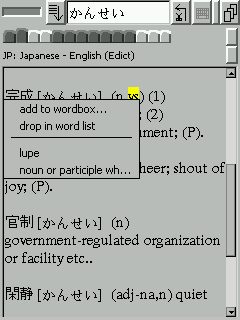
legend = edict
to ediclsd4.dictionary
Holding the mouse button/stylus down for a moment will restore the dictionary screen.